If you do not know the username and password and do not access the router’s configuration utility, you will not be able to update any security settings.
If you do not remember the router’s username and password, or if your login credentials do not work, you will need to reset your router.
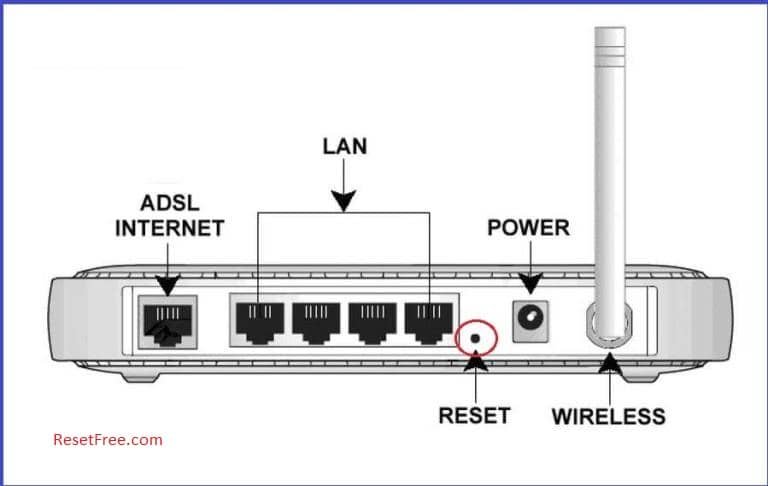
Rebooting the router and resetting the router are two different procedures. The reboot is a simple process and should be tried before you perform a reset.
If rebooting does not resolve the router issue, resetting the router is still available.
There are several reasons why you may want to reset your router to its factory settings.
Factory reset removes all personalized settings, including your username, password, WiFi network name, and security settings.
A factory reset is required when you are unable to recover your password. This is an important step when resolving certain network issues.
Top Router Brands
- 2Wire
- Actiontec
- AirLink
- Amped Wireless
- Apple
- Aruba
- ASUS
- Belkin
- Billion
- Cisco
- D-Link
- Huawei
- iBall
- Jio
- Kyocera
- Linksys
- Motorola
- NetComm
- Netgear
- Netis
- Sagemcom
- Sagem
- SMC
- Samsung
- Synology
- Sitecom
- Tenda
- Thomson
- TP-LINK
- TRENDnet
- TotoLink
- Xiaomi
- Zoom
- ZTE
- ZyXEL
Access to the user interface
- IP address: 192.168.1.254 or 192.168.100.1
- Username: admin or blank
- Password: admin or blank (leave this box blank)
If the default IP, username and password do not work, look behind the router

- Verify that your router is currently turned on and plugged into a power source.
- In this step, establish a connection between the device and the router via a network cable or Wi-Fi.
- After it is done, Enter the IP address or URL in the address line.
- Now confirm with the Enter button.
- After that, Enter username and password in the open interface.
- Then confirm once more.